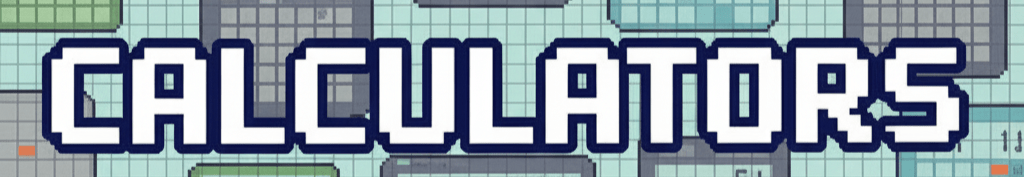Embarking on the world of online gaming is, in fact, an exciting journey. However, before you jump into a multiplayer match or explore a digital world with friends, you need the right setup. The requirements for gaming are, consequently, more specific than just having a computer or a phone. They’re, furthermore, about ensuring a smooth, lag-free experience.
To get started with online gaming, you need more than just a device. First, you need to consider the power you hold in your hands. Furthermore, the connection that bridges you to other players is just as crucial. Therefore, here is a comprehensive breakdown of everything you need to get set up for online gaming, whether at home or on your mobile device.
Home Gaming Accessories
When it comes to online gaming at home, your accessories can, in fact, be divided into two clear categories. On one hand, you have the must-haves for a truly functional setup. On the other hand, there are the optional additions that can, in addition, significantly enhance your overall experience.
Required Accessories
These are the core peripherals necessary to play online games on your home console or PC.
For PC Gaming
- Gaming Keyboard: A high-quality keyboard is essential for responsive and accurate controls, which are critical in fast-paced games.
- Mouse: Designed for precision and speed, a gaming mouse with adjustable DPI settings and extra buttons is vital for PC gaming, especially in competitive genres.
- Headset: This is the most crucial accessory for online play. A headset provides clear, directional audio (to hear in-game cues like footsteps) and has a built-in microphone for communicating with your teammates.
For Console Gaming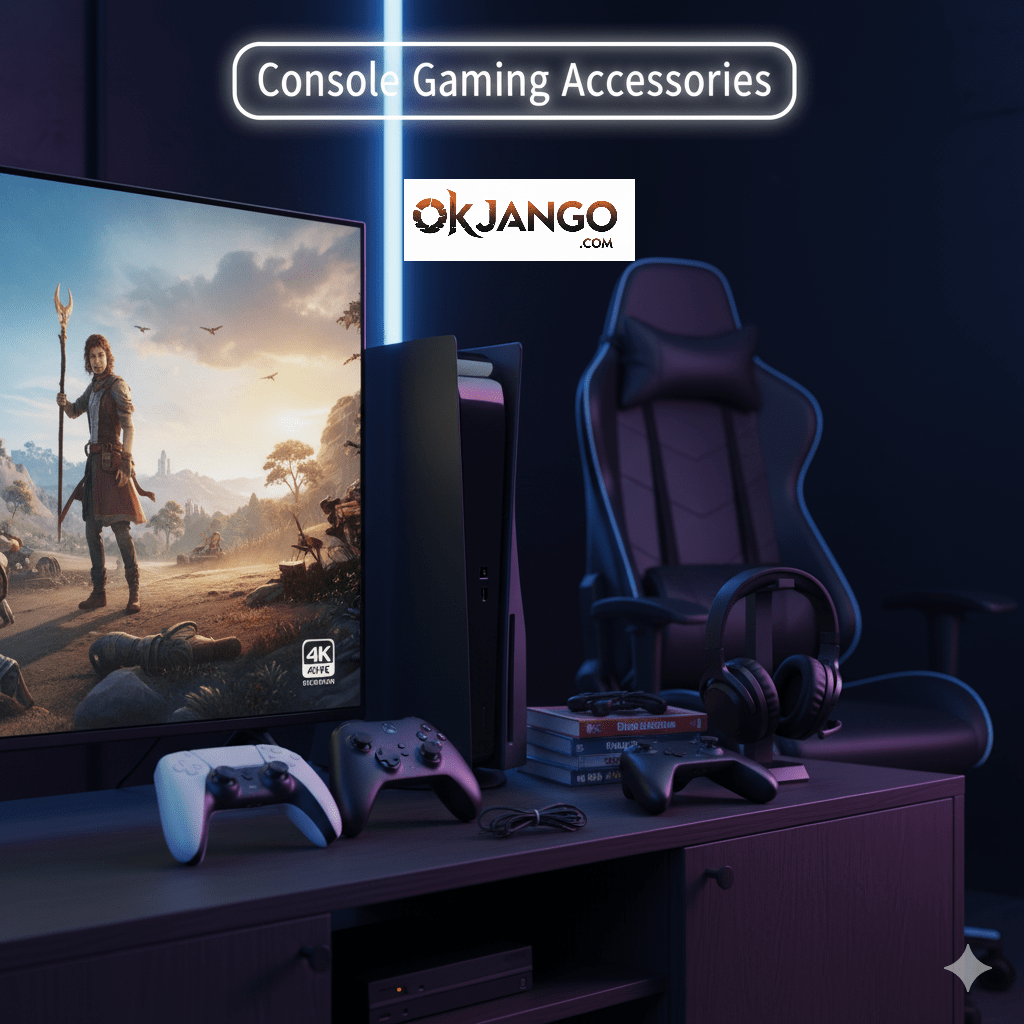
- Subscription Service: A paid online service like Xbox Game Pass Ultimate or PlayStation Plus is required to access online multiplayer for most console games.
- Headset: While a console’s built-in mic can work, a dedicated headset is necessary for clear communication and immersive audio, preventing sound from the TV from interfering with your mic.
Optional (But Recommended) Accessories
These items are not strictly necessary to play, but they can dramatically improve comfort, performance, and overall enjoyment.
- Gaming Monitor: An external gaming monitor for both PC and console can provide a huge advantage. Features like a high refresh rate (144Hz+) and low response time (under 5ms) create a much smoother, more responsive visual experience with less lag and motion blur than a standard TV.
- External Storage: An external hard drive or SSD gives you more space to store games, which is very useful as modern game sizes continue to grow.
- Gaming Chair: For long gaming sessions, an ergonomic gaming chair can help prevent back pain and improve your posture.
- Webcam and Microphone: If you plan on streaming or creating content, a dedicated microphone offers much better audio quality than a headset mic, and a good webcam is essential for sharing your gameplay with an audience.
- External Controller: While a keyboard and mouse are standard for PC, a controller is a great addition for certain genres like racing, sports, or fighting games.
- Mouse Pad: A large, high-quality mouse pad provides a consistent and smooth surface for your mouse movements, which is surprisingly important for accuracy.
Mobile Gaming Accessories
For mobile gaming, the accessories you need are slightly different than for home gaming. The core device itself is the most important component, but a few key accessories can drastically enhance your performance and comfort.
Required Accessories
These are the absolute essentials for playing online games on your mobile device.
- A Mobile Device: A modern smartphone or tablet with sufficient processing power is the primary requirement. This is your all-in-one gaming machine, as it has the screen, processor, and speakers needed to play.
- A Stable Internet Connection: A reliable internet connection is crucial for any online game. For mobile, a strong Wi-Fi signal is preferred for low latency, but a stable 4G or 5G connection can also work, though it may consume significant data.
Optional (But Recommended) Accessories
These accessories aren’t strictly necessary, but serious mobile gamers consider them must-haves for a better, more competitive experience.
- Mobile Gaming Controller: While touch controls are standard, a physical controller provides unmatched precision and tactile feedback. These controllers often clip onto your phone, transforming it into a more traditional handheld console for a comfortable and accurate gaming experience.
- Gaming Headset: A quality headset with a built-in microphone provides a major advantage in multiplayer games. It allows you to hear subtle in-game cues (like footsteps) and communicate clearly with your team without your voice being muffled or distorted.
- Power Bank: Mobile gaming is very demanding on a device’s battery. A portable power bank ensures you can keep playing for extended periods without needing to find a power outlet.
- Phone Cooling Fan: Intensive gaming sessions can cause your phone to overheat, leading to performance throttling (the device slowing down) and lag. A clip-on cooling fan helps to dissipate heat, keeping your phone’s performance stable and preventing a drop in frame rates.
- Finger Sleeves: For touch-based shooters and fast-paced action games, these specialized sleeves (often made of a conductive fiber) can reduce friction and sweat on the screen, allowing for smoother and more precise movements.
Explanation of Gaming Components and Accessories
Here is a more detailed explanation of what each component means and how accessories play a vital role in gaming.
The Right Hardware for Online Home Gaming (PC or Console)
For PC Gaming
| Component | What It Is | Why It’s Important for Gaming |
| Processor (CPU) | The “brain” of your system. | Processes all the calculations and instructions needed for a game to run smoothly and prevent lag. |
| Graphics Card (GPU) | The “heart” of your gaming PC. | Renders all the visuals and graphics you see on your screen. It is the most critical component for a good visual and frame rate experience. |
| RAM (Memory) | Your system’s short-term memory. | Allows the game to quickly access and load data, preventing stuttering and lag. 16GB is the current standard for modern games. |
| Storage (SSD) | Where your games and files are saved. | An SSD (Solid-State Drive) is highly recommended for faster loading times and quick transitions between game levels. |
For Console Gaming
| Component | What It Is | Why It’s Important for Gaming |
| Console Unit | The main device itself (e.g., PS5, Xbox Series X/S). | This is the core piece of hardware that runs the games and handles all processing and graphics. |
Stable Internet Connection
| Component | What It Is | Why It’s Important for Gaming |
| Speed (Mbps) | The rate at which data is downloaded and uploaded. | A good speed (25-100 Mbps) ensures smooth gameplay and handles multiple users on the same network without slowdowns. |
| Latency (Ping) | The time it takes for data to travel to the server and back. | Low latency (under 50ms) is crucial to avoid lag. A lower ping means your actions register on the server more quickly. |
| Connection Type | How your device connects to the internet. | An Ethernet cable provides a more stable and faster connection than Wi-Fi, resulting in lower and more consistent latency. |
Peripherals and Accounts
| Component | What It Is | Why It’s Important for Gaming |
| Controllers/Keyboard & Mouse | The devices you use to control the game. | These are your primary input devices. The right peripherals can offer better precision, speed, and comfort. |
| Headset | Headphones with a built-in microphone. | Essential for team-based games, allowing you to communicate with teammates. It also provides immersive, directional audio. |
| Game Accounts | An online profile for the gaming platform. | Required to play most online games. Console accounts (PSN, Xbox Live) often require a paid subscription to access online multiplayer features. |
For Mobile Gaming : All You Need is in Your Hand
Mobile gaming is the most accessible platform because the “setup” is your phone or tablet. Everything you need to get started is already there! However, you can greatly enhance your experience with a few key accessories.
The Mobile Device
| Component | What It Is | Why It’s Important for Gaming |
| Hardware | The device’s internal components (CPU, GPU, RAM). | A powerful processor and sufficient RAM are essential for running graphically demanding games smoothly without lag or overheating. |
| Operating System | The software that runs the device (iOS or Android). | The game must be compatible with your device’s operating system version. Developers often require a minimum OS version for their games. |
Reliable Internet Connection
| Component | What It Is | Why It’s Important for Gaming |
| Wi-Fi Connection | Your home or public wireless network. | Provides a stable, low-latency connection, which is crucial for a smooth online gaming experience without frustrating lag spikes. |
| Mobile Data (4G/5G) | Your cellular network data plan. | Provides the ability to play online games anywhere. A stable 5G connection offers speeds and latency comparable to Wi-Fi. |
Accounts and Optional Accessories
| Component | What It Is | Why It’s Important for Gaming |
| Platform Accounts | Your Google Play or Apple App Store account. | Required to download and purchase games, as well as to save your progress and access online features. |
| Mobile Controller | A controller that attaches to or connects with your phone. | Provides a more precise and comfortable control scheme than on-screen buttons, which is a major advantage in many competitive games. |
| Power Bank | A portable battery charger. | Mobile gaming can drain your phone’s battery very quickly. A power bank ensures you can keep playing for extended periods without interruption. |
No matter which platform you choose, getting set up is the first step to countless hours of adventure, competition, and fun.
Reference Links
For Xbox
- Official Website: The main hub for all things Xbox, including consoles, games, and news https://www.xbox.com/
- Xbox Game Pass: Microsoft’s subscription service that gives you access to a huge library of games.
https://www.xbox.com/xbox-game-pass - Official Online Store: Buy digital games, consoles, controllers, and other accessories. https://www.xbox.com/en-us/microsoft-store
- Xbox Support: Get help with your console, account, games, or services. https://support.xbox.com/
For PlayStation
Official Website: The central site for PlayStation, covering PS5, PS4, and the latest releases.
https://www.playstation.com/
PlayStation Plus: The subscription service required for online multiplayer and a monthly selection of free games.
https://www.playstation.com/en-us/ps-plus/
Official Online Store: Purchase digital games, DLC, and hardware directly from Sony. https://store.playstation.com/
PlayStation Support: Find guides, troubleshooting tips, and contact options for technical issues.
https://www.playstation.com/en-us/support/
Gaming Market and Industry Reports
- Gaming Hardware Market Size, Share Report and Trends 2034: https://www.marketresearchfuture.com/reports/gaming-hardware-market-11513
- Gaming Accessories Market Analysis: https://www.mordorintelligence.com/industry-reports/gaming-accessories-market
- PC Gaming Market Share and Usage Statistics 2025: https://sqmagazine.co.uk/pc-gaming-market-share-and-usage-statistics/
Peripherals and Internet Performance
- What’s a Good Internet Speed for Gaming? 2025 Guide: https://www.virginmedia.com/the-edit/tech-and-connectivity/what-broadband-speed-do-i-need
- An Overview of Gaming Peripheral and Gadgets: https://www.espublisher.com/journals/articledetails/1293/
Mobile and Cloud Gaming Trends
- 200+ Mobile Gaming Market Statistics [2025 Report]: https://www.blog.udonis.co/mobile-marketing/mobile-games/mobile-gaming-statistics
- Cloud Gaming Market Size, Value, Growth: https://www.fortunebusinessinsights.com/cloud-gaming-market-102495
Read more blogs at : Okjango.com
Read our blog on the most popular online games in 2025: https://okjango.com/trends/top-5-most-popular-online-games-in-2025/