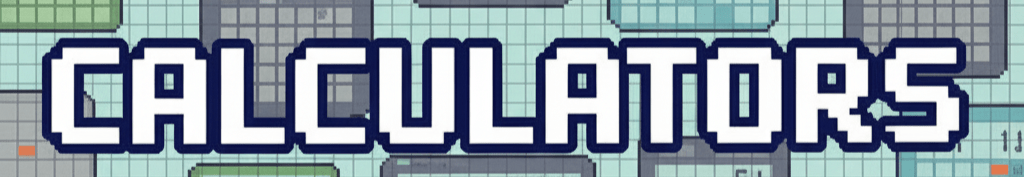This is the Blog 1 of 4 on “How To Guides for High Performance Gaming”.
You’re in the middle of a crucial match. Your team is counting on you, and then it happens—your character freezes, skips across the screen, and you’re eliminated. The frustration is real, and the culprit is often lag. But what exactly is it, and how can you fix it? This guide will show you how to identify and solve your connection issues for a seamless online gaming experience.
What’s the Difference Between Lag and Latency?
First, it’s important to understand the terms.
Latency is the technical term for the time it takes for a signal to travel from your device to the game’s server and back. It’s measured in milliseconds (ms), also known as your “ping.”
Lag, on the other hand, is the noticeable delay or stutter you see in the game that’s caused by high latency. In short, high latency causes lag.
The Most Important Fix: Get Wired
Your home Wi-Fi is convenient, but it’s not a gamer’s best friend.
Wi-Fi signals can be inconsistent and are easily interfered with by other devices, walls, or even your microwave.
For the most stable connection, you should always use an Ethernet cable to connect your PC or console directly to your router.
A wired connection gives you a more reliable signal and significantly lower latency.
Adjusting Your Network Settings
If you have to use Wi-Fi, there are still a few things you can do to improve your connection.
- Move closer to your router: The closer your device is, the stronger the signal will be.
- Use a 5GHz band: Most modern routers offer both 2.4GHz and 5GHz Wi-Fi bands. The 5GHz band offers faster speeds and less interference from other household electronics.
- Close background applications: Other devices on your network using up bandwidth—like streaming services or large downloads—can cause lag. Close them down before you start gaming.
What Else Could Be Causing Lag?
Sometimes, the problem isn’t with your network. It could be on the server’s end. Before you go crazy trying to fix your connection, check a website like Downdetector or the game’s official social media pages to see if the server is experiencing issues. You can also try changing your server region in the game’s settings to see if you get a better connection elsewhere.
Next Blog 2 of 4 : https://okjango.com/games/galactic-frontline-performance-guide-best-settings-for-high-fps/
Links for the series
Go back to our main blog (“How To” Guides for High Performance Gaming) : https://okjango.com/games/how-to-guides-for-high-performance-gaming/
Blog 1 of 4 (The Ultimate Guide to Fixing Lag and Latency for Smooth Online Gaming) : https://okjango.com/games/the-ultimate-guide-to-fixing-lag-and-latency-for-smooth-online-gaming/
Blog 2 of 4 (Galactic Frontline Performance Guide: Best Settings for High FPS) : https://okjango.com/games/galactic-frontline-performance-guide-best-settings-for-high-fps/
Blog 3 of 4 (Build Your Own Gaming PC on a Budget: Get High Performance for Less) : https://okjango.com/games/build-your-own-gaming-pc-on-a-budget-get-high-performance-for-less/
Blog 4 of 4 (A Beginner’s Guide to Overclocking Your PC for Gaming) : https://okjango.com/games/a-beginners-guide-to-overclocking-your-pc-for-gaming/
Read more blogs at : Okjango.com