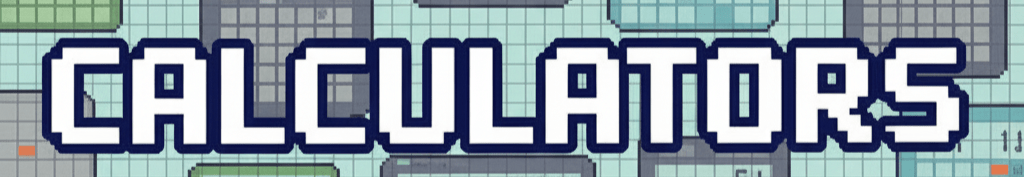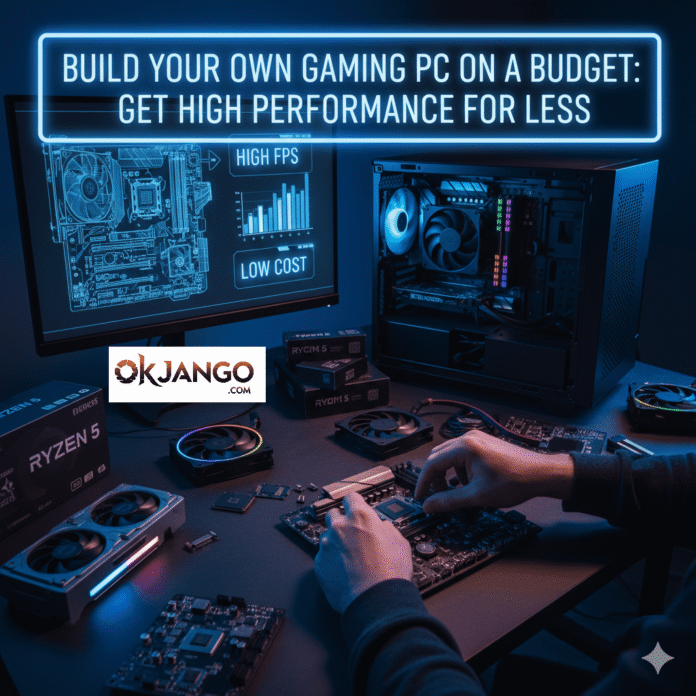This is the Blog 3 of 4 on “How To Guides for High Performance Gaming”.
Building a gaming PC can be intimidating, especially if you’re on a tight budget. However, you don’t need to break the bank to get a machine that can handle modern games. This guide will help you prioritize the most important components and save money where it counts.
The Two Components That Matter Most
When building a gaming PC, you must spend the most money on these two parts:
- Graphics Card (GPU): This is the heart of your gaming PC. It’s responsible for rendering all the visuals. Spend as much of your budget as possible on the best GPU you can afford.
- Processor (CPU): The CPU is the brain of your computer. It processes all the instructions for the game. An older or less powerful CPU can bottleneck a great GPU, so you need to make sure they’re a good match.
Where You Can Save Money
- Memory (RAM): 16GB of RAM is the sweet spot for modern gaming. You can often find affordable options that are just as effective as expensive ones.
- Storage: A Solid-State Drive (SSD) is a must for fast loading times. However, you can save money by choosing a smaller SSD for your operating system and a few games, then using a cheaper Hard Disk Drive (HDD) for long-term storage of other files and games.
- Motherboard: Don’t buy a top-of-the-line motherboard if you’re on a budget. As long as it supports your CPU and GPU, a basic model is perfectly fine.
- Case and RGB: The case you choose won’t affect performance, and all those flashy RGB lights will just add to the cost. Get a simple, well-ventilated case to save money.
Don’t Forget the Peripherals
You can have the most powerful PC in the world, but without the right accessories, your experience won’t be great. Be sure to budget for a gaming monitor with a high refresh rate, as well as a reliable keyboard, mouse, and headset.
Next Blog 4 of 4 : https://okjango.com/games/a-beginners-guide-to-overclocking-your-pc-for-gaming/
Links for the series
Go back to our main blog (“How To” Guides for High Performance Gaming) : https://okjango.com/games/how-to-guides-for-high-performance-gaming/
Blog 1 of 4 (The Ultimate Guide to Fixing Lag and Latency for Smooth Online Gaming) : https://okjango.com/games/the-ultimate-guide-to-fixing-lag-and-latency-for-smooth-online-gaming/
Blog 2 of 4 (Galactic Frontline Performance Guide: Best Settings for High FPS) : https://okjango.com/games/galactic-frontline-performance-guide-best-settings-for-high-fps/
Blog 3 of 4 (Build Your Own Gaming PC on a Budget: Get High Performance for Less) : https://okjango.com/games/build-your-own-gaming-pc-on-a-budget-get-high-performance-for-less/
Blog 4 of 4 (A Beginner’s Guide to Overclocking Your PC for Gaming) : https://okjango.com/games/a-beginners-guide-to-overclocking-your-pc-for-gaming/
Read more blogs at : Okjango.com